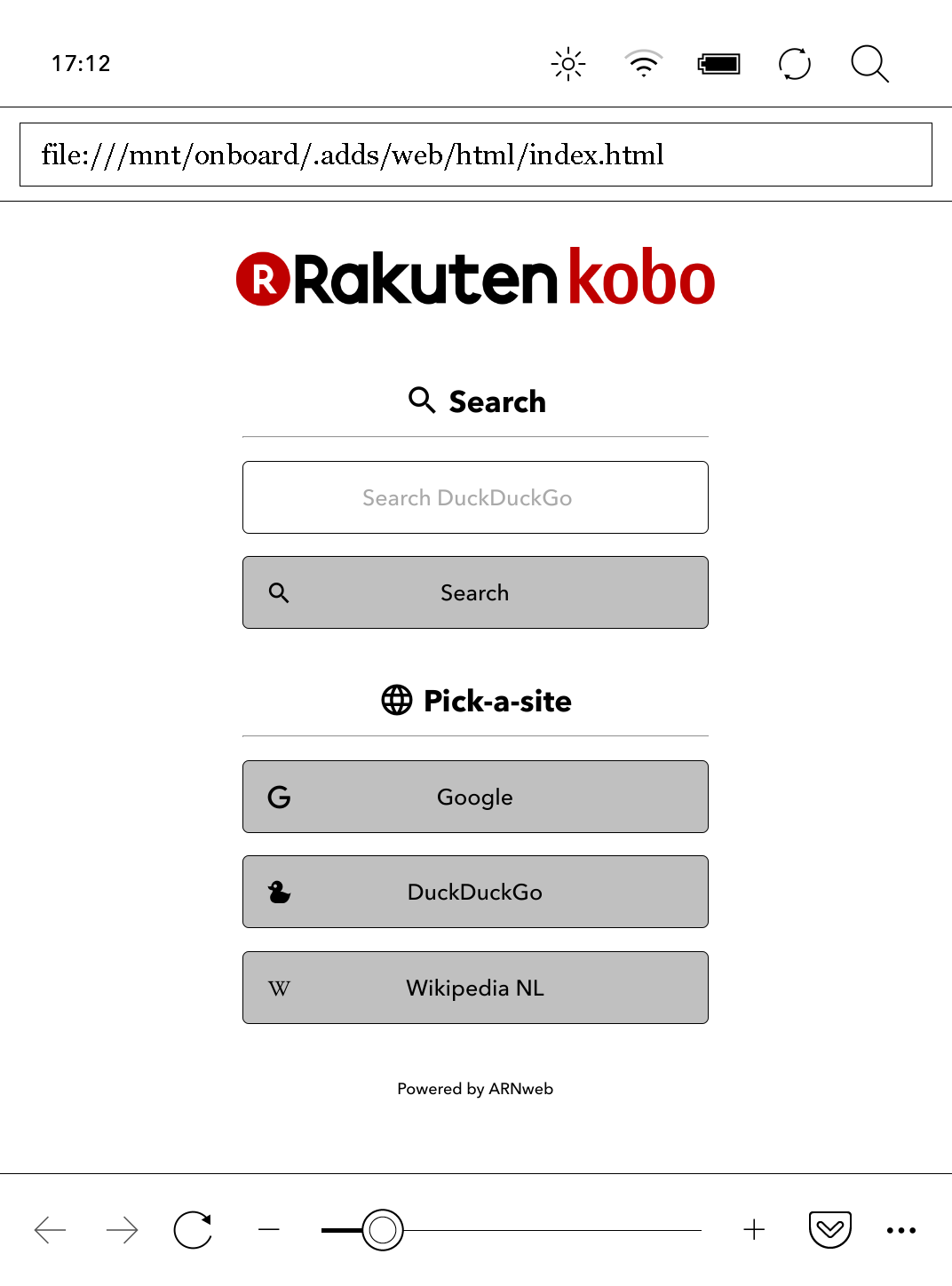Webportal for EInk devices with a webbrowser for simple navigation
| css | ||
| html | ||
| res | ||
| LICENCE | ||
| README.md | ||
Kobo Reader Web portal
This repo aims to create a quick and easy web portal for Kobo E-ink devices, it includes a search bar for DuckDuckGo and some common sites that are usable on the limited web browser.
Setup
- Copy this repository to your Kobo device. It is recommended to create a new folder in
.adds, in this case I have named itweb. - Add the following to
.kobo/Kobo/Kobo eReader.confto prevent Nickel from adding the.htmland.svgfiles to your library
[FeatureSettings]
ExcludeSyncFolders=(\\.(?!kobo|adobe).+|([^.][^/]*/)+\\..+)
- Open the web browser in Nickel, browse to
file:///mnt/onboard/.adds/web/html/index.htmland set it as your start page using the context menu or continue to setup with Nickelmenu
NickelMenu setup
For easier access, add the web browser to NickelMenu by putting the following in .adds/nm/config.
menu_item:main:Web Browser:nickel_browser:file:///mnt/onboard/.adds/web/html/index.html
menu_item:browser:Close:nickel_misc:home
This will open the web browser in full screen which is nice, however, you won't be able to close it without rebooting your device. The second line adds a Close button in the browser menu to go back to the home screen.
:note: Heads up:
Remember to change the path in the first line if you choose to put the contents of this repository somewhere else.
Screenshot
Arne van Iterson, 2023