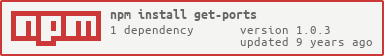get-ports
Finds multiple open ports after your specified base ports, and below the max range.
Unlike getport or get-port, this is useful for situations where you need multiple servers to run on open ports.
If not all ports could be found, the error callback is triggered.
Install
npm install get-ports --save
Example
The resulting ports array is parallel to your input (base) ports.
For example, if port 8000 and 9966 are already in use:
var getPorts = require('get-ports')
getPorts([ 8000, 9966 ], function (err, ports) {
if (err) throw new Error('could not open servers')
console.log(ports)
//=> [ 8001, 9967 ]
})
Usage
getPorts(basePorts, [maxPort], callback)
For the given array of basePorts, tries to find the next available port from each one. This keeps track of available ports to ensure there are no conflicts in the final result.
If the finite number maxPort is specified, the portfinding will fail when it reaches that maximum port. Defaults to 60000.
The callback is called with (err, ports), where err will be an Error if any of the portfindings failed (i.e. no open ports within range). If successful, err will be null and ports will be an array, parallel to basePorts, with the found port numbers.
License
MIT, see LICENSE.md for details.